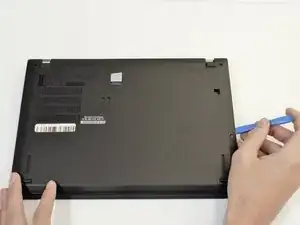Introduction
Prerequisite only.
Tools
-
-
Flip your laptop over and place on a flat surface so you can access the screws on the base cover.
-
Using a Phillips #0 screwdriver, unscrew the five screws on the base cover.
-
-
-
Remove the base cover by inserting a plastic opening tool in between the cover and the rest of the laptop.
-
Once the tool is inserted, slide the tool along the edges of the case and push down on the opening tool to detach the case.
-
Conclusion
To reassemble your device, follow these instructions in reverse order.