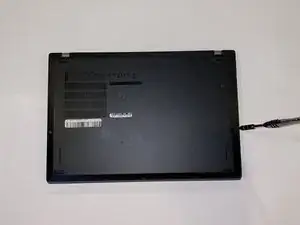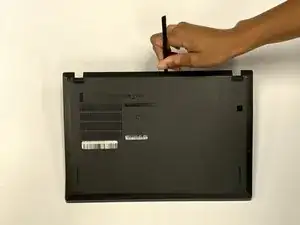Introduction
This will take approximately 45 minutes to complete from beginning to end.
Tools
Parts
-
-
Use a Phillips #1 screwdriver to unscrew the five captive screws on the back panel until a small pop is heard.
-
-
-
Gently wedge an opening tool or spudger under the back panel, and loosen the clips around the perimeter until the back panel comes off.
-
Remove the back cover.
-
-
-
Use tweezers or your fingers to gently pull the Wi-Fi card from its port.
-
Pull directly away from the port, parallel with the card. Do not pull up towards yourself.
-
Conclusion
To reassemble your device, follow these instructions in reverse order.