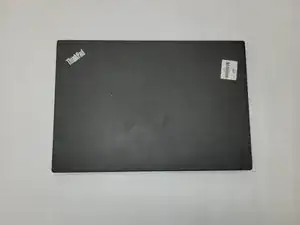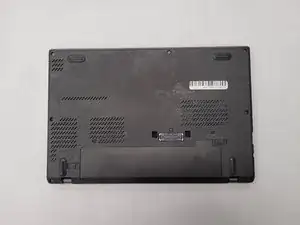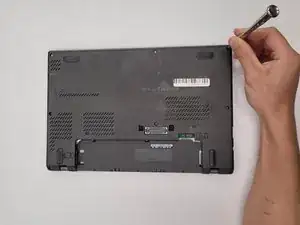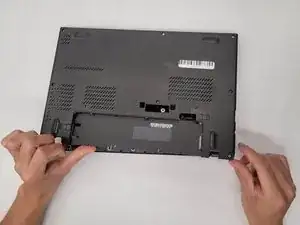Introduction
This guide is designed as a prerequisite guide to internal repairs of the Lenovo ThinkPad X260. Its simplicity will make the process of removing the bottom cover of the laptop easier.
The main reason that people will take off the back cover is to work on the internals of the laptop. Some examples of internal repairs are:
- Replacing internal battery
- Replacing cooling fan
- Replacing motherboard
- etc.
Make sure the computer is completely turned off before starting this guide.
Tools
Parts
-
-
Start by pinching the switches on either side of the battery outwards.
-
At the same time push the external battery, located in the back, upwards.
-
Remove the external battery from the laptop.
-
Conclusion
To reassemble your device, follow these instructions in reverse order.