Introduction
Having a problem with Hard Disk in your Lenovo X240 ? Follow along while we show you how to get it replaced! All you need is your iFixit Toolkit.
Tools
Parts
Conclusion
To reassemble your device, follow these instructions in reverse order.
5 comments
Hello, i think you forgot to disconnect internal battery first before you replace something
That is true, that'd been a much safer way to do it.
Tip for the case screws, they are captive don’t worry about them
Yes, good point - case screws are captive and easy to keep in place when lifting the cover. But overall this is a well written guide, so thanks for this.



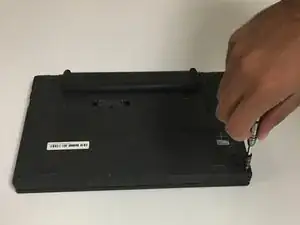
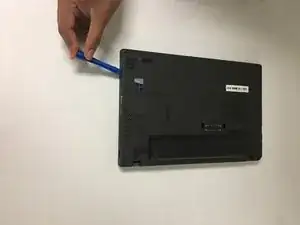
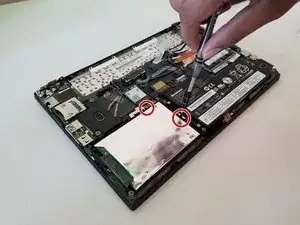





As mentioned below, if there is an SD card in the reader, the cover will not come off, so make sure to remove it.
David Huggins-Daines -