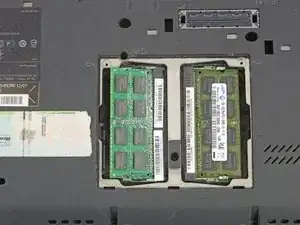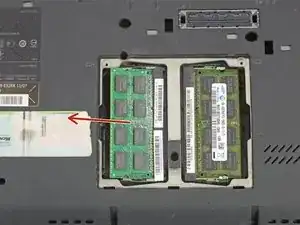Introduction
-
-
Locate the two switches that lock the battery.
-
Then push the left switch outward into the "unlocked" position.
-
-
-
Now push and hold the right switch to the right while using the other hand to gently slide the battery upwards out of the laptop.
-
-
-
This is a rechargeable Li-Ion battery that has a capacity of 4400 mAh, if you have the 6 cell model.
-
Conclusion
To reassemble your device, follow these instructions in reverse order.