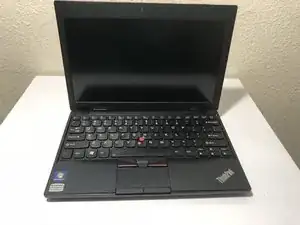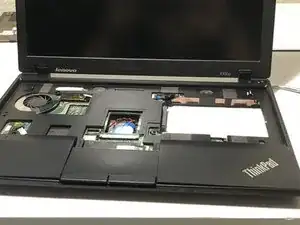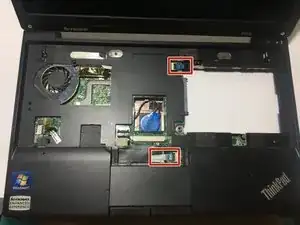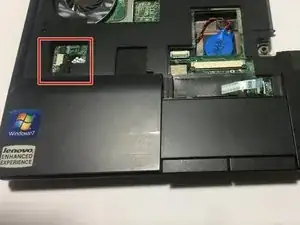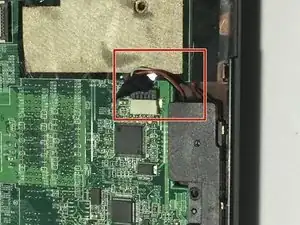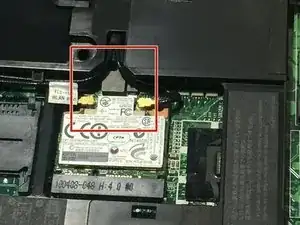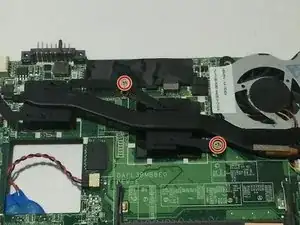Introduction
Use this guide to replace a noisy or burned-out fan.
Tools
-
-
Locate the screws on the back of the laptop. Unscrew all 7 screws using a magnetic screwdriver fit with a PH0 bit.
-
-
-
Using the magnetic screwdriver fit with a PH0 bit, unscrew the two screws shown in the picture.
-
-
-
Disconnect the two wired ribbons by pulling up the little black tabs, then pull the wires out.
-
-
-
Using the spudger, go beneath the frame to pry the frame off the device.
-
Place the frame aside once this step is completed.
-
-
-
Flip the device back over to untape the two black wires located at the bottom left corner of the device.
-
Conclusion
Then you are good to go.