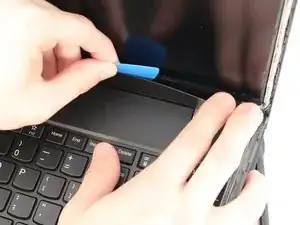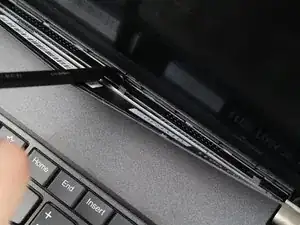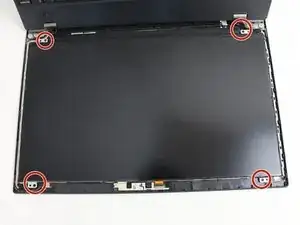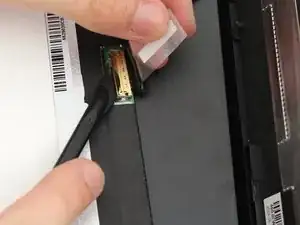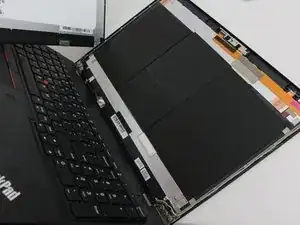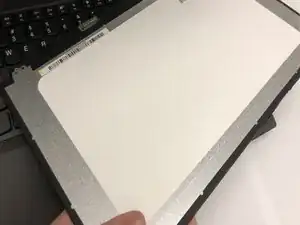Introduction
Welcome to the screen replacement guide for the Lenovo Thinkpad T580.
This guide will detail the steps necessary to replace the external screen.
The most common reasons why this component would need to be replaced is because:
- The screen is damaged
- The screen has bright spots or flickering zones
- The screen does not power on
There are no specialized skills required for replacing the screen.
Parts
-
-
Remove the screen case with a plastic opening pick.
-
Unhook any stubborn clips with the hook part of the Halberd spudger.
-
-
-
Remove the protective tape from the screens cable with a spudger.
-
Undo the latch holding the cable to the screen with a spudger.
-
To reassemble your device, follow these instructions in reverse order.
2 comments
do you have to disable the internal battery
That's recommended in the HMM for every Thinkpad that has an internal battery, including the T580/P52 (https://download.lenovo.com/pccbbs/mobil...), so I'd do it.