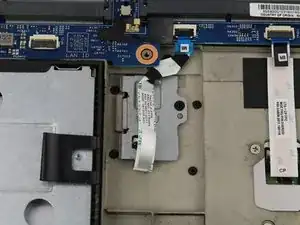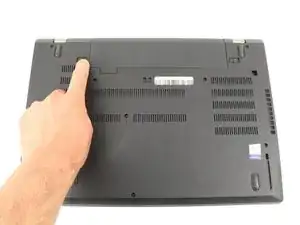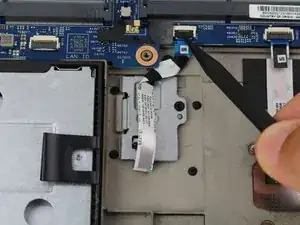Introduction
If the fingerprint sensor on your Lenovo ThinkPad T580 computer breaks, stops working, or sustains damage, you can use this step-by-step repair guide to fix it! The fingerprint sensor is used to secure the device with a physical key (your fingerprint) rather than a digital one like a password. If the fingerprint sensor breaks or stops registering your fingerprint, you may find yourself locked out of your computer, which can be a nuisance.
Replacing the fingerprint sensor should allow you to continue using your fingerprint to unlock your computer, although you may need to register your fingerprint with the new board after replacing it. If this is the case, you’ll need to remember your digital password to unlock the computer and re-register those fingerprints to the new sensor.
Tools
-
-
Slide the switch on the right side of the battery to the right while applying upward pressure on the battery.
-
-
-
Using a Phillips #00 screwdriver, unscrew the eight 3.3 mm captive screws on the bottom of the laptop.
-
-
-
Run a Jimmy along the crease of the computer all the way around, twisting it periodically to disengage the clips.
-
-
-
Using a spudger, flip up the black tab of the fingerprint sensor's ZIF connector on the motherboard.
-
-
-
Pull out the fingerprint sensor ribbon cable from the ZIF connector using a pair of blunt nose tweezers.
-
-
-
Using a Phillips #00 screwdriver, remove the 3.0 mm screw from the fingerprint sensor bracket.
-
To reassemble your device, follow these instructions in reverse order.