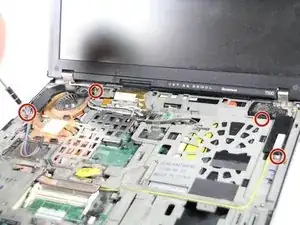Introduction
Tools
-
-
Remove the keyboard and the panel.
-
Using the Phillips #0 Screwdriver, remove the three 3 mm screws that are at the bottom sides and near the top-left of the speaker cover.
-
Disconnect the orange and blue cables next to the left side of the speaker cover.
-
-
-
Locate the plug in the middle of the laptop that connects both the left and right speakers.
-
Use the spudger to unplug the speaker wires.
-
Conclusion
To reassemble your device, follow these instructions in reverse order.