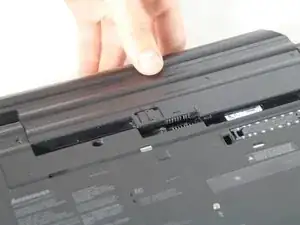Introduction
The Lenovo Thinkpad T500 supports 6-cell and 9-cell batteries.
Parts
-
-
With the tab in the "unlock" position, gently slide the battery away from the body of the ThinkPad.
-
-
-
The battery is out! You can now replace it with the correct replacement battery and be on your way!
-
Conclusion
To reassemble your device, follow these instructions in reverse order.