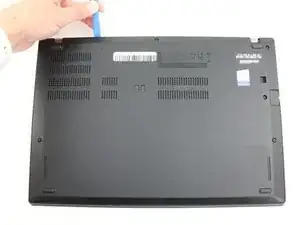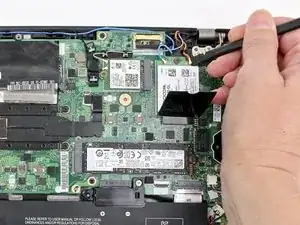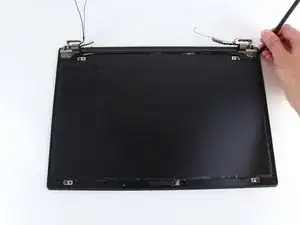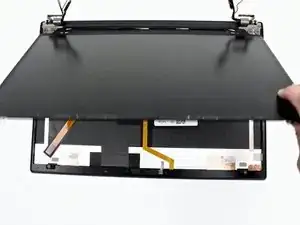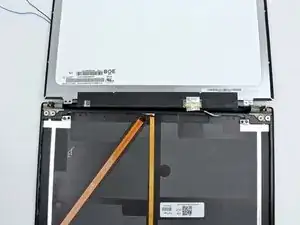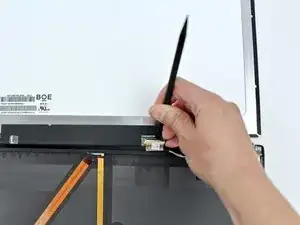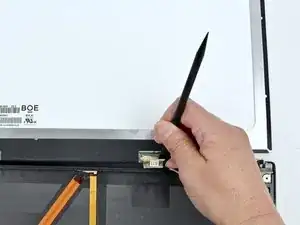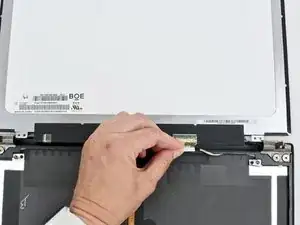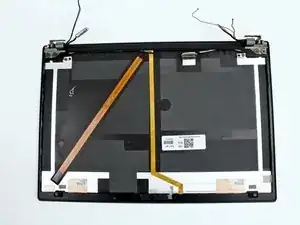Introduction
Use this guide to replace the display panel on your Lenovo ThinkPad T480s laptop.
The display panel, also known as a screen, is the component that outputs visual information from a computer.
Some signs your display panel may be faulty include a blank or black screen, flickering, no backlight, or horizontal or vertical lines. A display panel replacement may be needed if it is cracked or physically damaged. Before attempting a display panel replacement, you may be able to resolve the issue using Lenovo’s troubleshooting guide.
Before replacing your display panel, make sure to disable the internal battery, power down your device, and disconnect from any external power sources.
Tools
-
-
Remove the bottom cover with an opening tool.
-
Start from the top edge near the hinge and work your way along the edge until all of the clips are unsnapped.
-
-
-
Using the Phillips #1 screwdriver, remove three 5 mm screws from the left hinge and three 5 mm screws from the right hinge.
-
-
-
Use the spudger to remove the internal bezel.
-
Start at the corner by the hinge and lift the edge of the internal bezel up with the pointed end of the spudger.
-
Hold the internal bezel with your fingers and work your way around the perimeter of the screen carefully pulling the bezel up.
-
-
-
Peel back the tape covering the LCD cable connector.
-
Use the spudger to unlock the LCD cable.
-
To reassemble your device, follow these instructions in reverse order.
Take your e-waste to an R2 or e-Stewards certified recycler.
Repair didn’t go as planned? Try some basic troubleshooting, or ask our Answers community for help.
4 comments
Hello, just wondering about step 4.
The description does not match what the image is showing for the Wi-Fi card wiring. The image is showing the black wire being closest to the screw (bottom) and the grey wire being on the opposite side (top). The description describes the opposite which is correct. The correct wiring can be seen in step 3 when the lid has been opened.
Hi Kromagnon, thanks for pointing this out! I believe when I opened up the device, (which was likely used ), the Wi-Fi card cables were inadvertently switched (as shown in Step 3). I wrote my instructions based on how they were initially connected, but when reassembling I put the cables back correctly and missed the fact that the instructions were inconsistent. Step 4 is now correct. Thanks again!
Why even remove the Wifi cables? Do they actually get in the way of the replacement? I have done this before and don't think that they do.
Hi Nathan, thanks for your question. It looks like the Wi-Fi cables are connected to the display assembly, so they will need to be disconnected from the Wi-Fi card prior to removing the display.