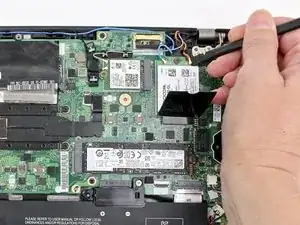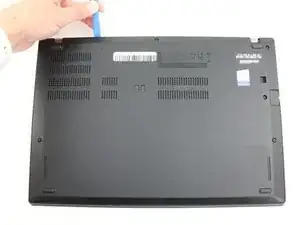Introduction
Use this guide to replace the display assembly of yourLenovo ThinkPad T480s laptop.
The display assembly includes the screen bezel, hinges, camera/microphone module, WLAN and WWAN antennas, and the LCD (liquid-crystal display) screen. You may opt to replace the entire display assembly, rather than its individual components to save time. Some common symptoms of a faulty display assembly include a blank, black, or flickering screen, hinges that are stiff, loose, or dislocated, or webcam issues that cannot be resolved by fixing the laptop’s settings.
Make sure to disable the internal battery, power down your device, and disconnect from any external power sources before you begin.
Tools
-
-
Remove the bottom cover with an opening tool.
-
Start from the top edge near the hinge and work your way along the edge until all of the clips are unsnapped.
-
-
-
Using the Phillips #1 screwdriver, remove three 5 mm screws from the left hinge and three 5 mm screws from the right hinge.
-
To reassemble your device, follow these instructions in reverse order.
Take your e-waste to an R2 or e-Stewards certified recycler.
Repair didn’t go as planned? Try some basic troubleshooting, or ask our Answers community for help.