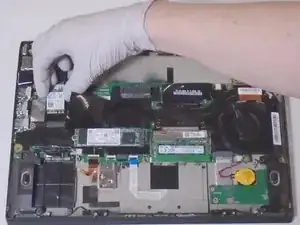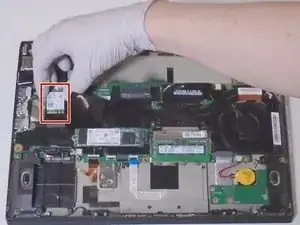Introduction
The Wi-Fi card in the Lenovo Thinkpad T470S is used to wirelessly connect the device to the internet.
The Wifi card can be damaged by misuse of the computer itself, electrical surges, or faulty installation.
Some signs of a failing Wifi Card include the inability to connect to nearby networks, slow-speed internet, and intermittent connection.
When replacing or repairing the WIFI Card, use caution, as it is delicate and the screw that holds it in place is small.
Power off and unplug your device before beginning.
Tools
-
-
Use a Phillips #000 screwdriver to remove the five 7 mm screws from the bottom of the laptop.
-
Lift the bottom panel up and off the laptop.
-
Conclusion
To reassemble your device, follow these instructions in reverse order.