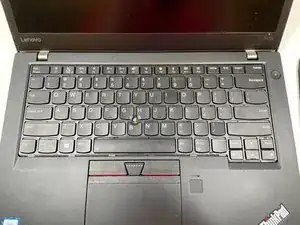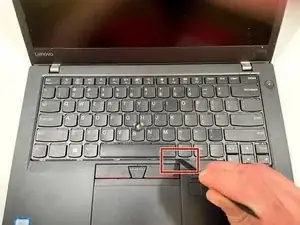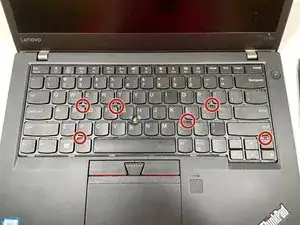Introduction
The keyboard in the Lenovo ThinkPad T470S may need to be replaced if the keys are sticking or not responding. The removal of the keyboard from the device is necessary for replacing the keyboard as well as individual keys. Once the keyboard is removed, popping out individual keys can be accomplished using a spudger. Cleaning the keyboard may also be easier if you remove it from your laptop. This will allow you to ensure a more thorough cleaning of your device.
Tools
Parts
-
-
Loosen the screw on the backside of the laptop that holds the keyboard in using a Phillips #000 screwdriver.
-
-
-
Unscrew the six exposed screws with the Phillips #000 screwdriver.
-
Use the spudger to pop the keyboard out.
-
-
-
Flip over the top of the keyboard by the display.
-
Open the retaining flaps on the ribbon cable connectors.
-
Slide the ribbon cables out of their connectors.
-
Remove the keyboard from the device.
-
To reassemble your device, follow these instructions in reverse order.