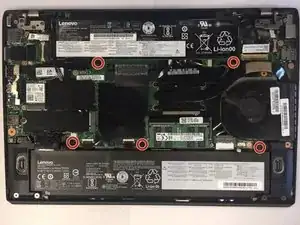Introduction
If your Lenovo ThinkPad T460s has a depleting battery life (1-2 hours without charging), use this guide to replace the battery module.
This guide will guide you through how to replace both batteries in the Lenovo ThinkPad T460s (yes, there are two!). Before using this guide, make sure you have two new batteries to be replaced and the tools we list.
Before beginning, make sure to power off your laptop completely and disconnect from any external power source.
If your battery is swollen, you may refer to this link.
Tools
Parts
-
-
Remove the five 5.5mm Phillips #1 screws securing the back cover.
-
Lift and remove the back cover.
-
-
-
Each battery has a black tab covering the electrical contacts.
-
Lift the battery by its tab and remove it from the device.
-
To reassemble your device, follow these instructions in reverse order.
For optimal performance, after completing this guide, calibrate your newly installed battery.
Take your e-waste to an R2 or e-Stewards certified recycler.
Repair didn’t go as planned? Try some basic troubleshooting, or ask our Answers community for help.
12 comments
I have a question, please. Are the two batteries identical?
No, the batteries are different.
Battery 1 Part Number: 00HW022. (23.510 mWh)
Battery 2 Part Number: 01AV405. (26.330 mWh)
Best regards!
Rafael -
Hi there, anyone know which battery is number 1? - only battery 1 is broken in my laptop, 2 still works.
Hello!!?? Any in iFixit knows the answer to Jonas’ question???
Ruben -
Battery 1 is 00HW022. (23.510 mWh)
Battery 2 is 01AV405. (26.330 mWh)
You can confirm it by yourself running powercfg /batteryreport on cmd
Hope it helps!
Rafael -
For Windows: Battery 1, the "rear battery", is under the touchpad. Battery 2, the "front battery" is near the display hinges.
Windows Bat 1 = Linux Bat 0. Windows Bat 2 = Linux Bat 1.
Rear battery P/N: 00HW022, 00HW023, 01AV406, 01AV407, SB10F46463.
Front battery P/N: 00HW024,00HW025, 00HW038, 01AV405, 01AV406,SB10F46476, SB10J79003, SB10J79004.
Lee -
The parts list for this article includes the replacement REAR battery for the T460s, which can be bought through iFixit. Does anyone know where one can buy the replacement FRONT battery?
Both batteries can be found on Amazon. Whether the batteries are reliable or not, it's hard to say.