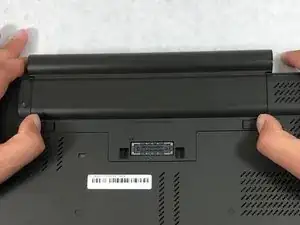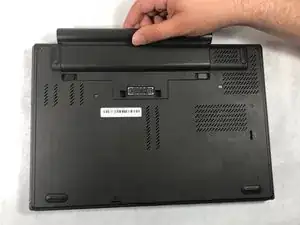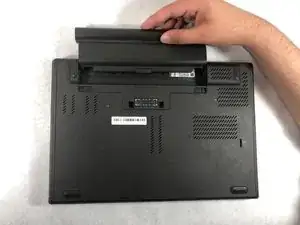Introduction
If you have a drained or dead battery, use this guide to replace it in the Lenovo ThinkPad T440p. The procedure does not require any tools or present any danger to the device or the person performing the replacement.
Parts
Conclusion
To reassemble your device, follow these instructions in reverse order.