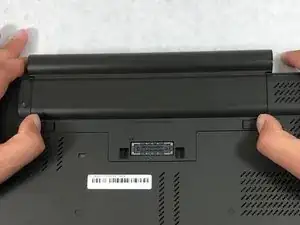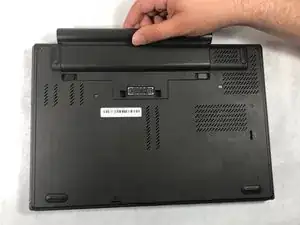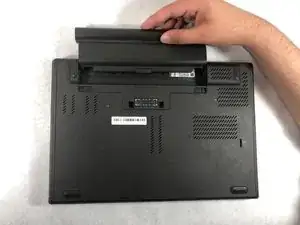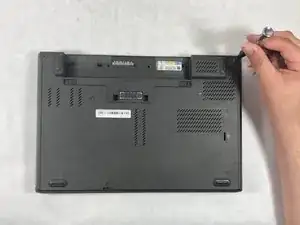Introduction
The back cover is the protective layer for your computer that covers many components that will likely be replaced. The process is very simple and you will only need to remove two screws with a Phillips #1 screw driver.
Tools
Conclusion
To reassemble your device, follow these instructions in reverse order.