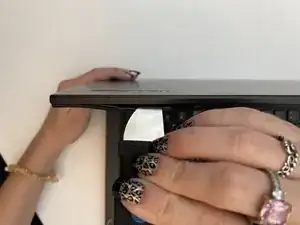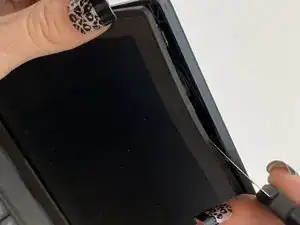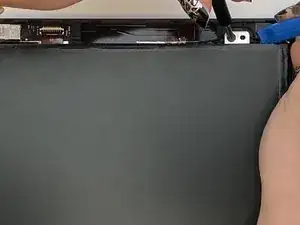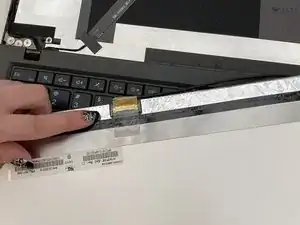Introduction
This guide will show you how to locate and replace the Lenovo T431s screen. The screen is what gives your visuals on your computer. If you have a blotchy screen, poor visuals, or physical screen damage, you might need to replace your screen.
Tools
-
-
Remove the four 3.0 mm screws in the four corners of the screen with a Phillips #1 screwdriver bit.
-
While removing the screws, pry the screen off with an opening tool.
-
-
-
Lift screen off of top panel to reveal LCD power plug/connector.
-
There will be a wire attaching the screen to the rest of the device.
-
Remove the tape on the wire so you can unplug the connection, pulling upwards.
-
Conclusion
To reassemble your device, follow these instructions in reverse order.