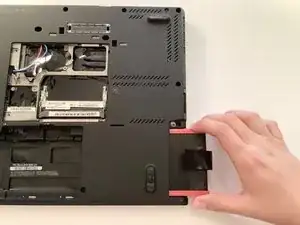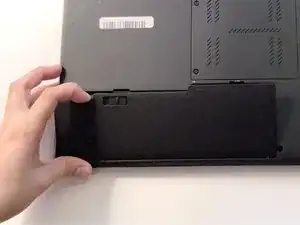Introduction
This guide explains how to replace the hard drive in a Lenovo ThinkPad T430s. The hard drive stores information coming through the ThinkPad.
You may need to replace your hard drive if your ThinkPad frequently overheats, crashes, displays error messages, or shows the blue screen of death. Physical damage or hardware failure can cause the hard drive to fail.
If you experience these symptoms, click this link to access the troubleshooting guide for the ThinkPad T430s. This will help you determine if the RAM stick is at fault.
Tools
Parts
-
-
Flip your ThinkPad on its back.
-
In the bottom left corner of your ThinkPad, slide the lever to the left. Hold the lever there.
-
Use your other hand to lift the battery up by prying the notch to the left of the lever.
-
Tilt the battery up and remove it from the ThinkPad.
-
To reassemble your device, follow these instructions in reverse order.