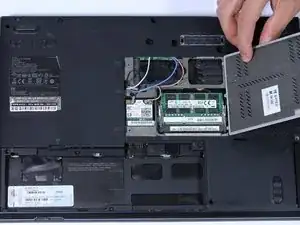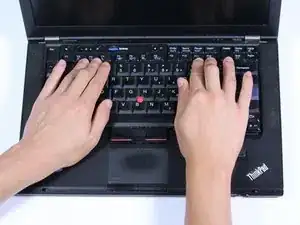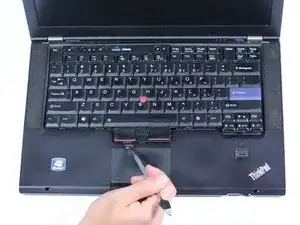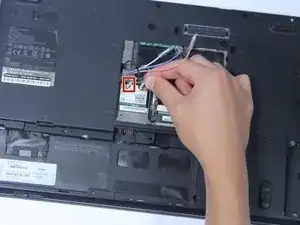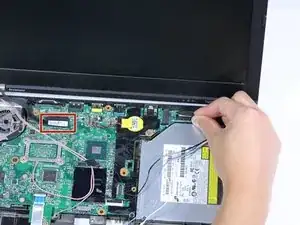Introduction
If your screen is damaged or not working properly, you can use this guide to replace the LCD unit on your laptop.
Tools
-
-
Flip your laptop over so the bottom is facing up.
-
Remove the memory panel by removing two black 5mm screws using the Phillips #0.
-
Remove the memory panel.
-
-
-
Remove the two 5mm screw using the Phillips #0 screwdriver.
-
Flip the laptop back over and open it.
-
-
-
Gently push down on the keyboard and slide it towards the screen. This will pop the bottom of the keyboard out of the casing.
-
Using the metal spudger, lift and slide out the keyboard.
-
-
-
Remove the additional thirteen 5 mm screws with your Phillips #0 screwdriver.
-
Remove the two 2.5 X 5 mm screws from the back of your laptop.
-
Remove the 3 mm screw from the back of the laptop using the same screwdriver.
-
-
-
Disconnect the black and gray antenna cable connectors in the memory panel on the back of the laptop.
-
Remove any plastic wraps on the blue, white, and tan wires.
-
-
-
Flip the laptop back over and pull all the wires from the previous step through to the top side.
-
-
-
Lift up the black retaining flap holding the purple ribbon cable in place, and carefully slide out the ribbon.
-
-
-
Flip your laptop so the back-side is facing towards you.
-
Remove any black stickers covering the screws using the nylon or metal spudger.
-
Remove the two 7mm screws using the Phillips #0 screwdriver.
-
To reassemble your device, follow these instructions in reverse order.
4 comments
This is not the Lenovo Thinkpad T420. You can Tell by the RAM memory Slot Cover and the Position the RAM is put into its slot. the T420 RAM is Vertical Compared with being Horizontal in this Picture. that includes the cover also. Then the Battery Slot is a Dead Giveaway clue. The T420 Battery slot is in the middle. and this Picture has the battery slot to bthe left. Sorry Not Even Close. None of the screws he removes are on the T420. so this is Completely Useless. Thanks
It is however a Lenovo ThinkPad T420S as the title suggests. So it is quite useful. :-)
Yes, the T420 is slightly different to the T420s. But if you find this instruction useless, then you should better not touch any laptop and make repairs yourself, if you don’t cope with a slightly different model…
I would be nice to go down to screen level. Show how to remove bezel as most screen replacements retain the original surrounds. The T420 and T420s are often bone-yarded and this is a common fix where the screen is good but the hinges or frame are U/S.