Introduction
This guide will demonstrate how to replace the RAM on the ThinkPad T410s.
Tools
-
-
Flip the laptop over.
-
Push and hold the locking switch to the left.
-
Pull the battery out with your other hand.
-
Conclusion
To reassemble your device, follow these instructions in reverse order.
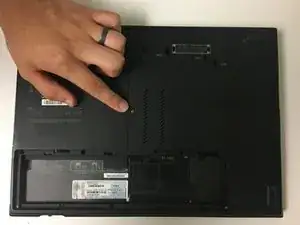
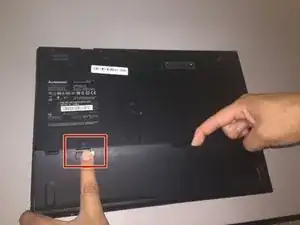
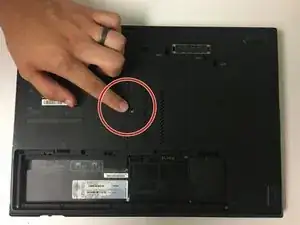




Where place SSD?
Emi Fukada -