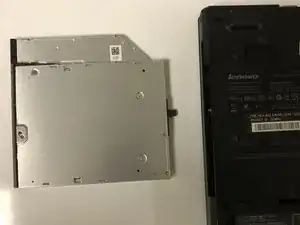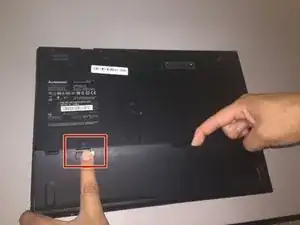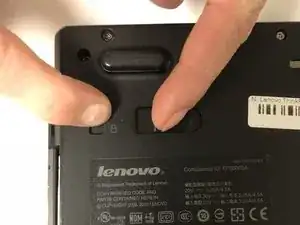Introduction
Is your ThinkPad not able to read DVD's? Or maybe the drive itself won't open. Here is a guide to diagnose any of these problems. Usually, the problem is either the drive tray or the motor. In order to fix those, you will need to use this guide to remove the DVD drive.
-
-
Flip the laptop over.
-
Push and hold the locking switch to the left.
-
Pull the battery out with your other hand.
-
Conclusion
To reassemble your device, follow these instructions in reverse order.