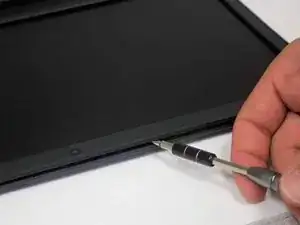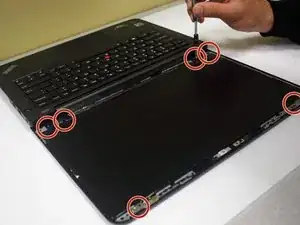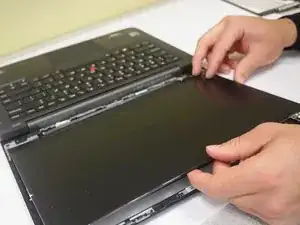Introduction
This guide will show you the steps to safely remove the damaged integrated camera from your laptop. The integrated camera is located above the screen of your laptop, which is usually used to take pictures, create videos, and chat with others.
Tools
-
-
Unplug the connector. It is located on the top of the screen attached to the camera assembly.
-
Conclusion
To reassemble your device, follow these instructions in reverse order.