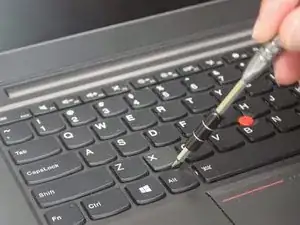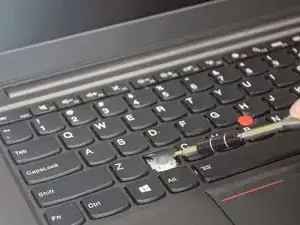Introduction
This guide will show the steps of removing a damaged keyboard key from your laptop. The keyboard is an input device; you can enter any characters and functions by pressing keyboard keys.
Tools
Conclusion
To reassemble your device, follow these instructions in reverse order.