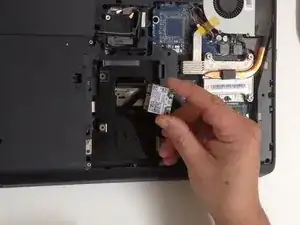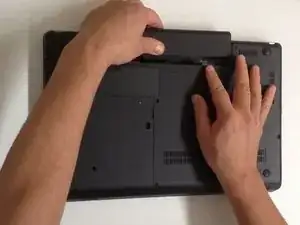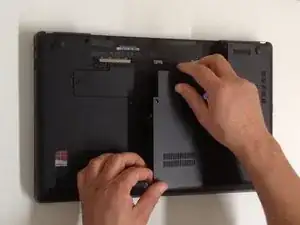Tools
Parts
-
-
Switch-off the Laptop and remove the battery.
-
The HDD/Memory Cover is held by 3x Phillips screws. Remove them.
-
Remove the Cover.
-
-
-
The Wi-Fi card is held by one Phillips screw. Remove it and disconnect the two coaxial antenna cables (WLan and Bluetooth).
-
Remove the Wi-Fi card.
-
Conclusion
To reassemble your device, follow these instructions in reverse order.