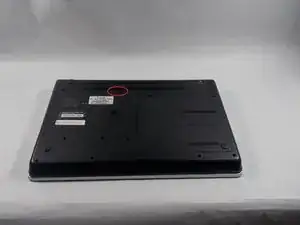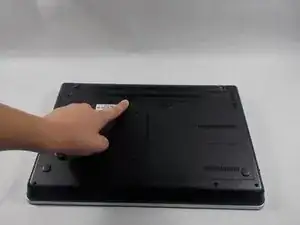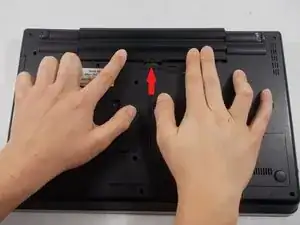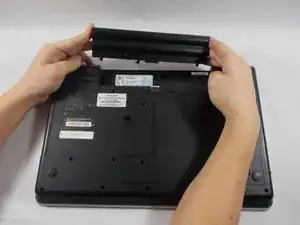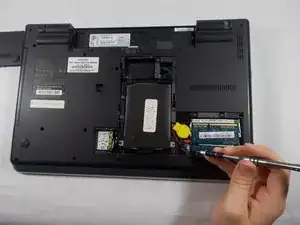Introduction
This guide will tell you how to replace the RAM in your Lenovo Thinkpad Edge E520.
Tools
Parts
-
-
Flip the computer so that the back is facing upwards.
-
Locate the switch used to release the battery.
-
-
-
Slide the switch towards the unlocked lock icon.
-
While holding it in the unlocked position, slide the battery towards the hinge.
-
Fully separate the battery pack from the back of the laptop.
-
-
-
Flip over the laptop and position it with the battery being furthest away from you.
-
Remove the four screws on the edges of the T-Shaped plate with a Phillips #0 screwdriver.
-
Remove the T-Shaped plate from the back of the computer. It should come off easily if all four aforementioned screws are removed.
-
-
-
Locate the two thin metal tracks that hold each RAM in place.
-
Using light pressure, press the tracks outward and the RAM should pop up.
-
-
-
A light pull on the RAM should remove it with no issues.
-
Repeat from the second step to the third step to remove the second chip.
-
To reassemble your device, follow these instructions in reverse order.