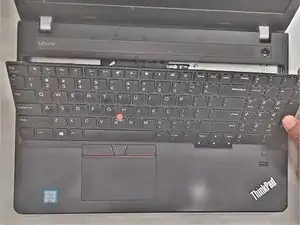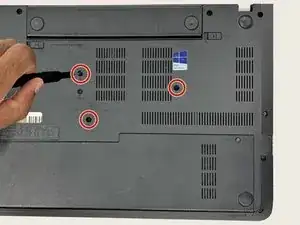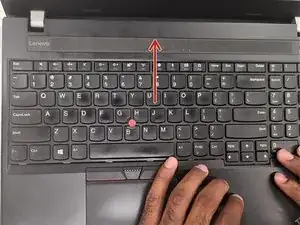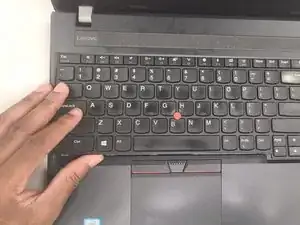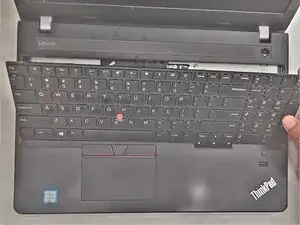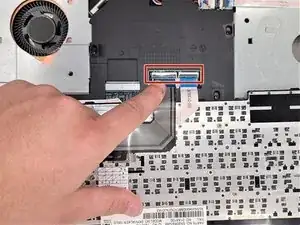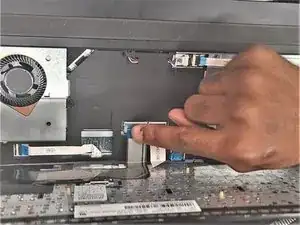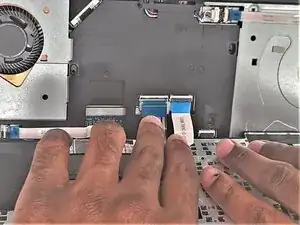Introduction
This guide will walk you through how to replace the keyboard on your Lenovo ThinkPad E570 laptop. If your keys are malfunctioning even if your drivers are up to date, you may need to replace the keyboard.
Be sure to power down, unplug, and remove the battery before beginning this guide.
Tools
-
-
Unlatch two connector cables from the keyboards and pull the skinny black tab up to disconnect the keyboard.
-
Conclusion
To reassemble your device, follow these instructions in reverse order.