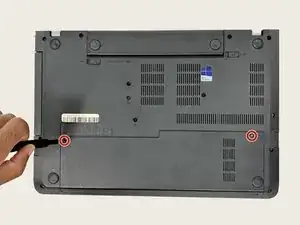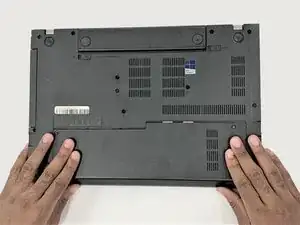Introduction
This guide will show you how to replace the CMOS battery in your Lenovo ThinkPad E570 laptop. Your laptop may need a new CMOS battery if you are experiencing the following symptoms:
- The laptop has difficulty booting up
- There is a constant beeping noise from the motherboard
- The date and time have reset each time you restart the device
- Peripherals aren’t responsive or they don’t respond correctly
- Hardware drivers have disappeared
- You can’t connect to the internet
Power down your laptop and disconnect from any external power sources before beginning this guide.
Tools
Parts
-
-
Turn the laptop over so that the bottom is facing upwards, with the battery facing away from you.
-
Loosen two captive 5 mm screws on the back panel of the laptop using a Phillips #0 screwdriver.
-
Slide the panel towards you, then gently lift up to remove.
-
-
-
Insert the flat end of the halberd spudger underneath the battery to free the it from the adhesive.
-
Unplug the connecting CMOS wire from the motherboard.
-
To reassemble your device, follow these instructions in reverse order.