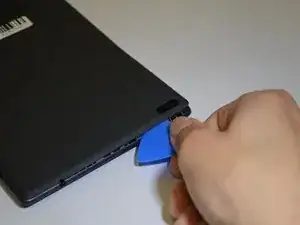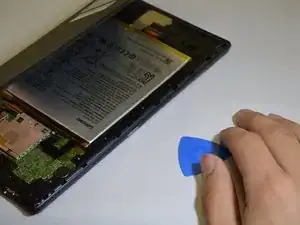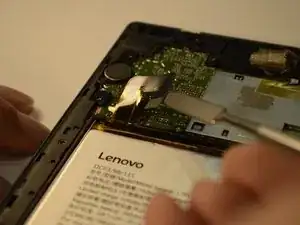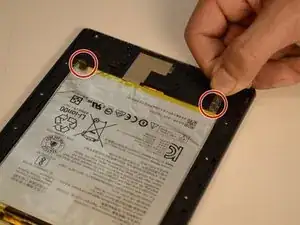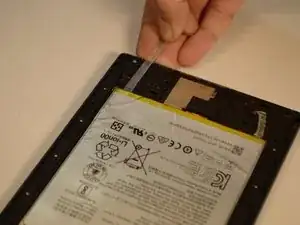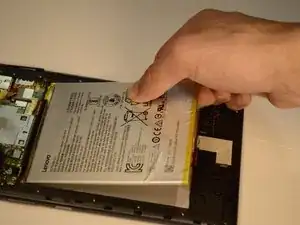Introduction
Tools
-
-
Start at the microSD slot.
-
Use the opening pick to slide underneath the back cover of the tablet.
-
Slide the opening pick around the tablet until the back cover is off.
-
-
-
Remove the 8 screws with a Phillips #000 screwdriver [bit].
-
There is a screw under the blue "s" sticker.
-
Remove tape holding plate down.
-
Use precision tweezers or your fingers to remove plate.
-
-
-
Remove yellow tape.
-
Use a spudger or plastic opening tool to remove the battery's ribbon cable from the motherboard.
-
-
-
Gently pull on the two stretch release adhesive strips. Do not pull up, pull away from battery.
-
Once the tabs are off, lift the battery up from the frame.
-
To reassemble your device, follow these instructions in reverse order.
One comment
Hi,
After replacing the battery, we now get an error “Temperature too high, will shut down” when we boot. We get the same error with the old battery installed. We tried a factory reset. That did not help. I’ve rechecked steps, and it is pretty straighforward. Any ideas?
Thanks,
Dave