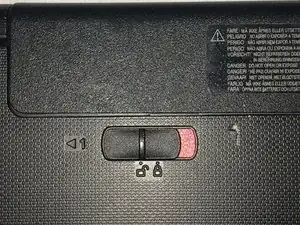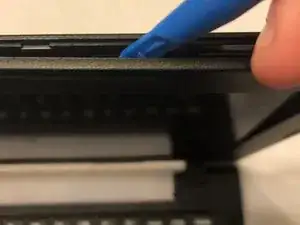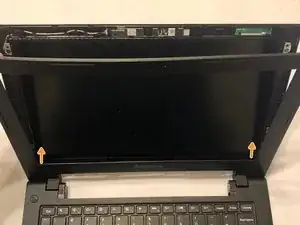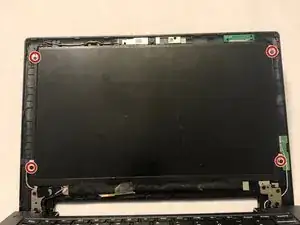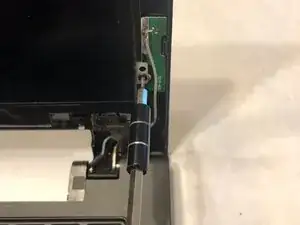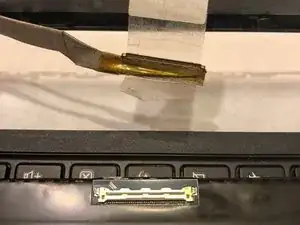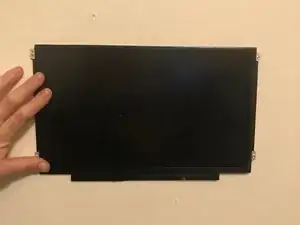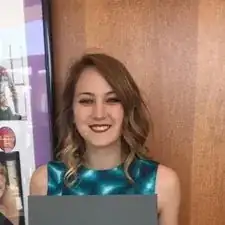Introduction
The screen may become unresponsive in your Lenovo S20-30 netbook requiring you to replace the display monitor. Displays are around $60 depending on where you buy it. Before replacing your display monitor turn off the computer to avoid risk of electric shock. There are many components to your monitor so it is common for parts to break or disconnect. By following these steps, you can successfully achieve detaching the old display monitor to reassemble the new one.
Tools
-
-
Slide and hold the spring-loaded battery latch on the other side (right) while sliding the battery out of the computer.
-
Grab new Lenovo S20-30 battery for replacement.
-
-
-
Slowly remove display monitor to reveal the connector.
-
Remove the connector by gently pulling it out.
-
To reassemble your device, follow these instructions in reverse order.