Introduction
To replace the trackpad or keyboard of the Lenovo N21 Chromebook, the whole panel including both parts will need to be replaced.
If you are trying to replace other parts within the Lenovo N21 Chromebook, the trackpad and keyboard panel will have to be removed from the bottom housing in order to access these interior parts.
Tools
Parts
-
-
Use a screwdriver to remove the six 5.0mm Phillips screws from the bottom housing of the Chromebook.
-
-
-
Flip the laptop over and open the screen.
-
Gently pry the keyboard and trackpad panel away from the bottom housing using a plastic opening tool.
-
-
-
Disconnect the keyboard ribbon cable by lifting the ZIF connector lock with a plastic opening tool or fingernail and gently pulling the ribbon cable straight out of its socket.
-
-
-
Disconnect the trackpad ribbon cable by lifting the ZIF connector lock with a small prying tool or fingernail and gently pulling the ribbon cable straight out of its socket.
-
To reassemble your device, follow these instructions in reverse order.
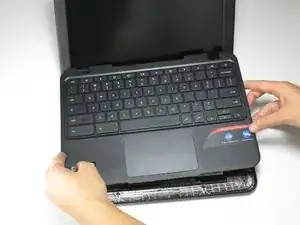

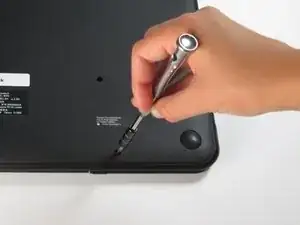

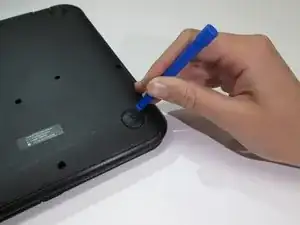


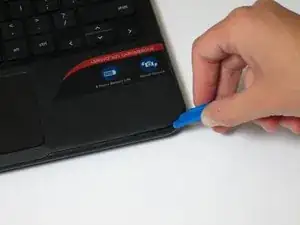
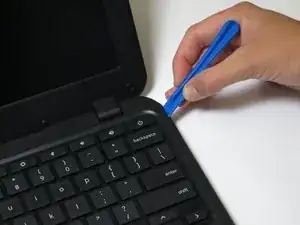






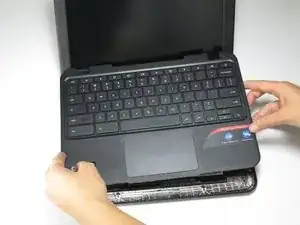
Where is write Protect Screw ???
Please
Lenovo N21 Chrome Book
MAC IT -