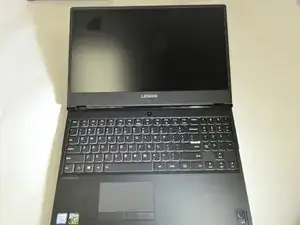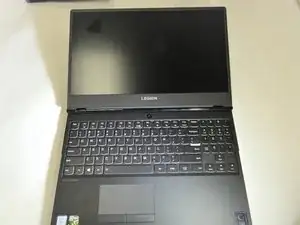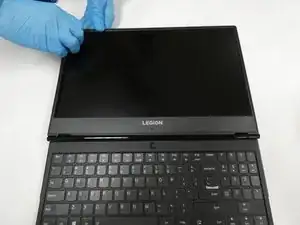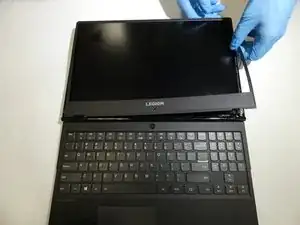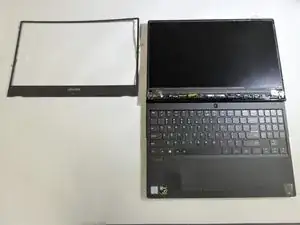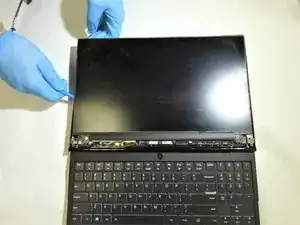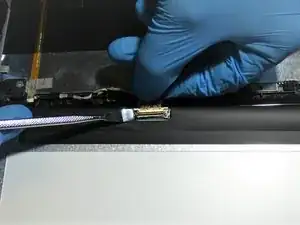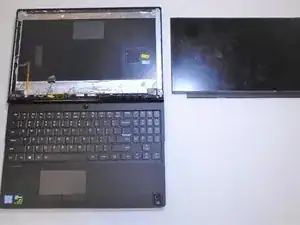Introduction
This guide illustrates how to remove the screen for a Lenovo Legion Y530-15ICH which may become pixelated or damaged. A user may even want to replace the factory screen with a higher quality screen for better performance.
Tools
Parts
-
-
Firmly insert the opening pick under the plastic bezel surrounding the screen.
-
Work your way around the bezel until it is completely removeable.
-
Remove the bezel from the display.
-
-
-
Using a small metal spudger, disconnet the LCD connector.
-
Carefully remove the screen from the device.
-
Conclusion
To reassemble your device, follow these instructions in reverse order.