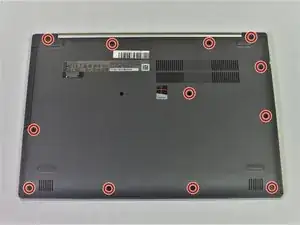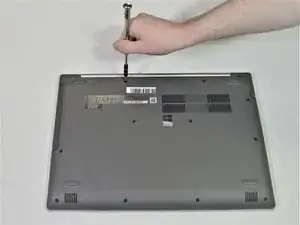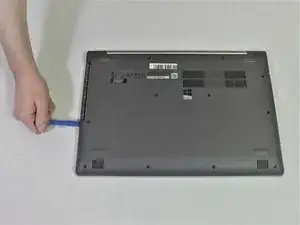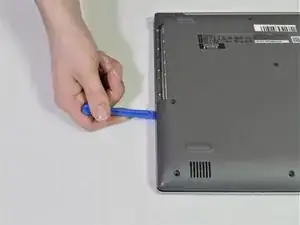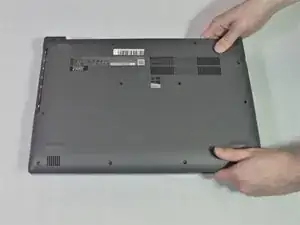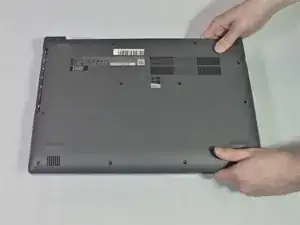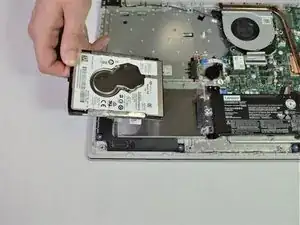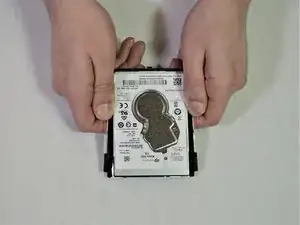Introduction
This guide will show you how to remove and replace the hard drive for the device.
Before you start replacing the hard drive, make sure to turn the device off, remove the battery and disconnect the laptop from any power source.
Tools
Parts
-
-
Using the Phillips #1 screwdriver, remove the twelve screws around the back panel from the laptop.
-
To reassemble your device, follow these instructions in reverse order.
4 comments
What is the maximum thickness of the replacement Hard Drive/SSD.
It takes a standard 2.5” laptop HDD/SSD. They do not vary in thickness.
@TheSolderSnake You might want to use google to see the variation in 2.5” laptop drive thickness before making such a confident statement. ;)
Ben -
This is gonna be fun! lol. I’ll be doing this in 5-15 minutes. Wish me luck!!!