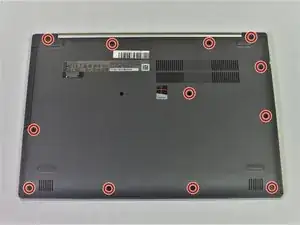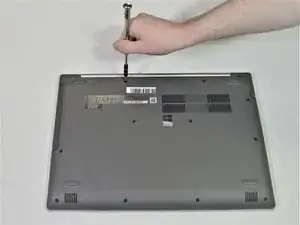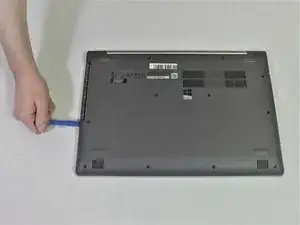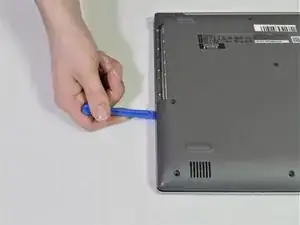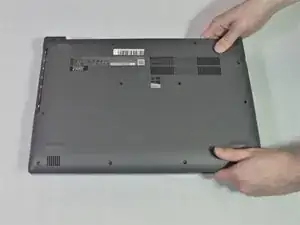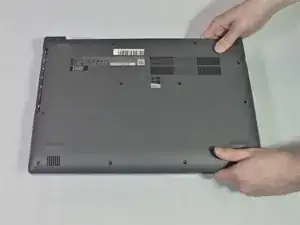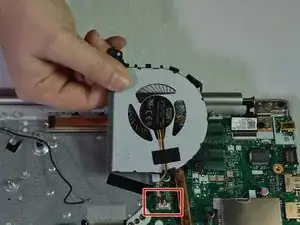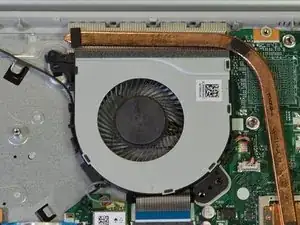Introduction
If you are experiencing troubles with your fan and it needs to be replaced you can locate it inside the laptop.
Tools
Parts
-
-
Using the Phillips #1 screwdriver, remove the twelve screws around the back panel from the laptop.
-
-
-
Identify the red, black, yellow, and brown wire coming from the back of the fan connecting to the motherboard with a white connector piece.
-
Conclusion
To reassemble your device, follow these instructions in reverse order.