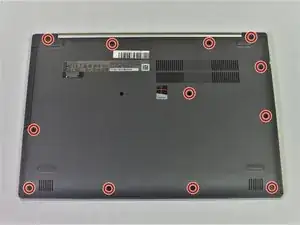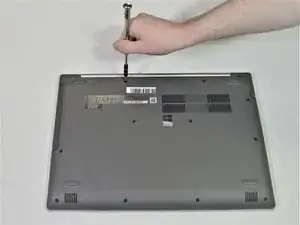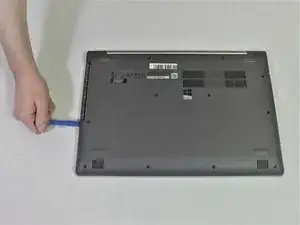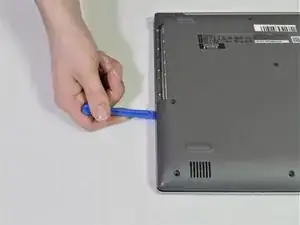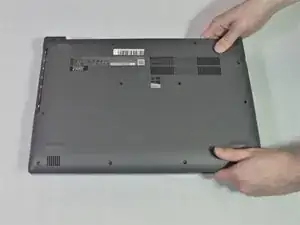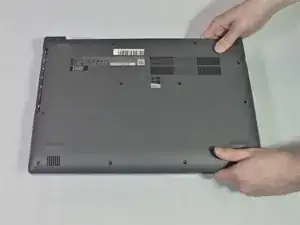Introduction
This guide will show you how to disassemble the back panel for the device.
This guide is also a prerequisite guide for other hardware part replacement.
Tools
Parts
-
-
Using the Phillips #1 screwdriver, remove the twelve screws around the back panel from the laptop.
-
Conclusion
To reassemble your device, follow these instructions in reverse order.
One comment
How Is solved Twisted screw and broken inside the frame
For laptop ip520