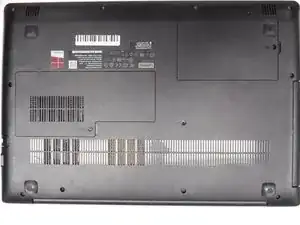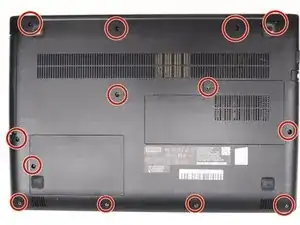Introduction
This guide will show you how to remove the back panel of the Lenovo Ideapad 310-15IKB. This should only take around a minute to do and it is very simple. You will only need a number 0 Phillips head screw driver.
Tools
Parts
Conclusion
To reassemble your device, follow these instructions in reverse order.