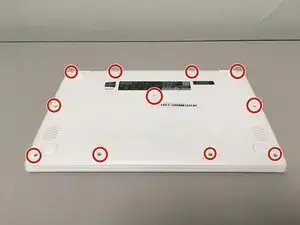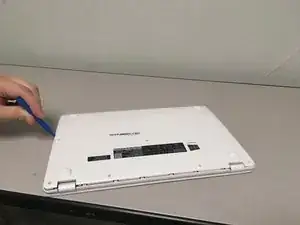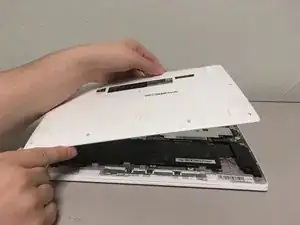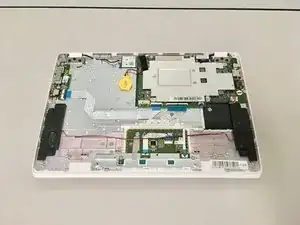Introduction
In this guide you will learn how to remove and replace the thermal compound for the Lenovo Ideapad 110s
Tools
Parts
-
-
Separate the back lid from the laptop using a plastic opening tool.
-
Lift the back lid off of the device.
-
-
-
Remove the battery connector from its socket by pulling the cable away from the hinge using your fingers or a plastic opening tool.
-
Remove the two pieces of tape that are holding the battery down.
-
-
-
Using Isopropyl alcohol and a microfiber cloth, wipe away the old thermal compound, make sure to clean the coldplate and CPU die.
-
-
-
apply about half a gram of non-conductive thermal compound to the heat spreader of the CPU and replace the coldplate pressing down gently.
-
Conclusion
To reassemble your device, follow these instructions in reverse order.