Introduction
Use this guide to replace the IO board.
Tools
-
-
Look at the back of the tablet and locate the speakers on top of the rear cover.
-
There is a smaller indentation in the plastic cover that runs across the top of the device.
-
Wedge the plastic opening tool, under the middle of the cover as shown, then push up and the cover will pop off.
-
-
-
Disconnect battery power connector by pinching the connector with tweezers, and sliding it out of the housing.
-
-
-
Now you can take the battery out in order to either replace it or continue disassembling the device.
-
-
-
Use tweezers to flip up the small black plastic locks on all four connections.
-
Carefully remove each of the exposed ribbons.
-
-
-
Disconnect the two speaker connectors by pinching them with tweezers and sliding them out from the system board housing.
-
-
-
Use tweezers or your finger nail to disconnect the camera attachment by flipping up the black rectangular connector.
-
-
-
Disconnect the HDMI connection with the system board
-
Use a plastic opening tool to pry up the system board, and you will hear a pop as it comes free.
-
Slide out the system board from its housing tab on the upper right corner.
-
Pull the board slowly away from the tab, and it will pop out.
-
To reassemble your device, follow these instructions in reverse order.
6 comments
Great guide but make sure you REMOVE THE AUX SD CARD FIRST if installed or you will break the card and or card slot.
Other than that, no problems. I got the io board for $26 and I put it in for free.
I need an io board for cheap... I might have to make a guide on how to attempt to repair io card without proper tools and a filed down soldering iron tip
Thank you this was helpful. I think I fixed my screen flickers the LCD ribbon is under the battery and the ribbon from the volume board on the right I think that's related to the screen rotation lock. Those needed to be flipped up and reseated. Thanks

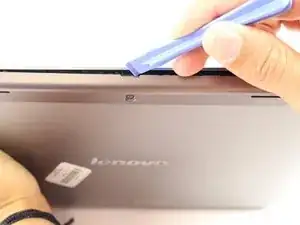











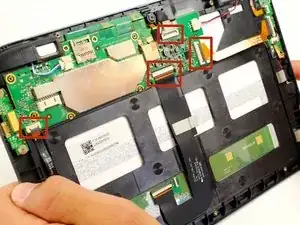











I just want to find out if my sd card is stuck inside how do I remove it without damaging the tablet.
Tom Mukotora -