Introduction
Use this guide to replace the battery.
Tools
-
-
Look at the back of the tablet and locate the speakers on top of the rear cover.
-
There is a smaller indentation in the plastic cover that runs across the top of the device.
-
Wedge the plastic opening tool, under the middle of the cover as shown, then push up and the cover will pop off.
-
-
-
Disconnect battery power connector by pinching the connector with tweezers, and sliding it out of the housing.
-
-
-
Now you can take the battery out in order to either replace it or continue disassembling the device.
-
Conclusion
To reassemble your device, follow these instructions in reverse order.
One comment
If there is an SD Micro memory card installed, REMOVE IT!, before the back cover. Otherwise, the card reader/writer will be damaged.
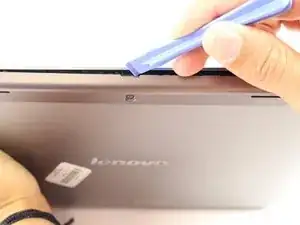








I just want to find out if my sd card is stuck inside how do I remove it without damaging the tablet.
Tom Mukotora -