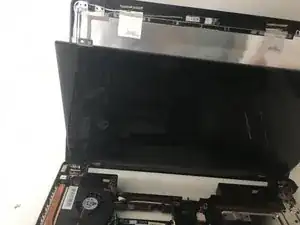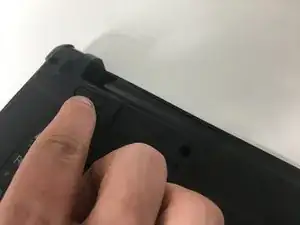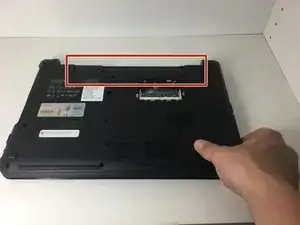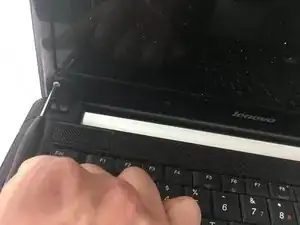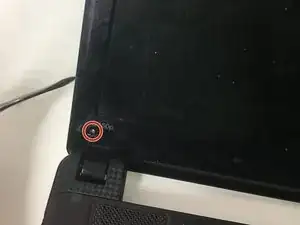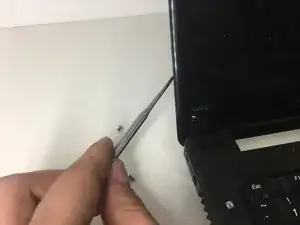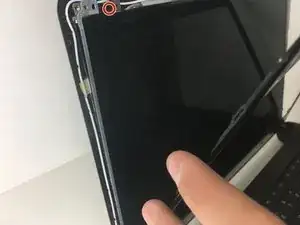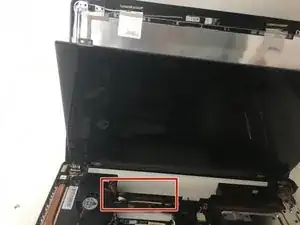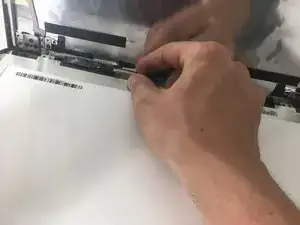Introduction
This guide will take you through the steps to replace a damaged screen for the Lenovo IdeaPad U450.
Tools
-
-
Remove the four 7mm phillips head screws in the corners of the screen with a Phillips #00 Screwdriver.
-
Conclusion
To reassemble your device, follow these instructions in reverse order.