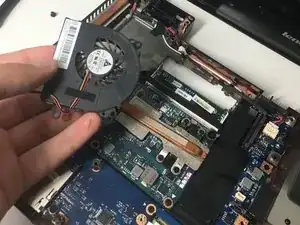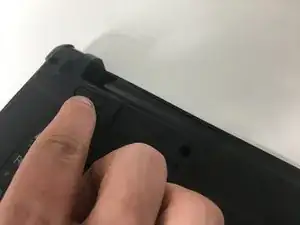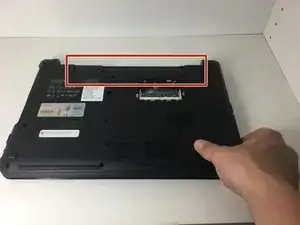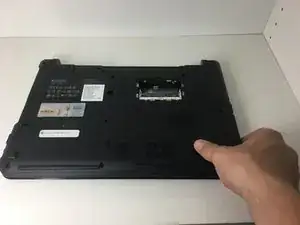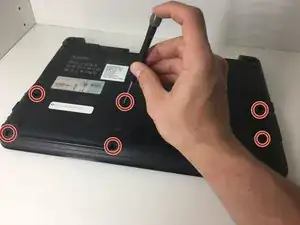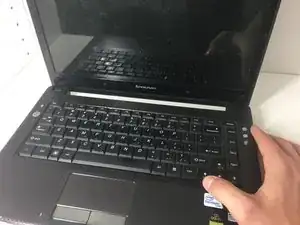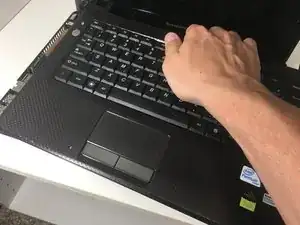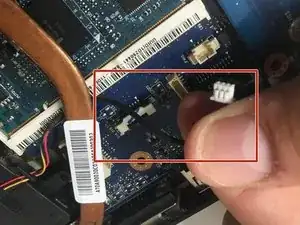Introduction
This guide will provide instructions on how to replace the internal fan of your Lenovo IdeaPad U450.
Tools
Conclusion
To reassemble your device, follow these instructions in reverse order.