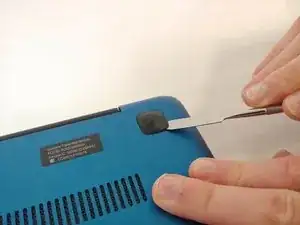Introduction
This guide will take 5 minutes and will require you to follow a prerequisite guide on how to remove the back cover. The solid state replacement will require a Phillips #1 screwdriver and a metal spudger.
Tools
Parts
-
-
Remove the three 6 mm Phillips #1 screws holding the panel on the laptop.
-
Pry the panel from the laptop using your hands or the metal spudger if necessary.
-
Conclusion
To reassemble your device, follow these instructions in reverse order.