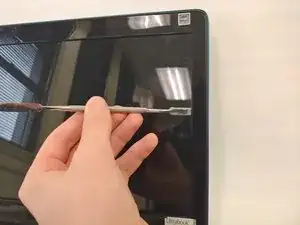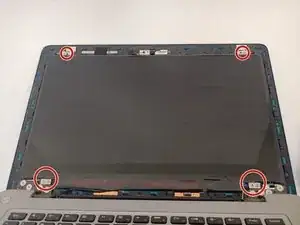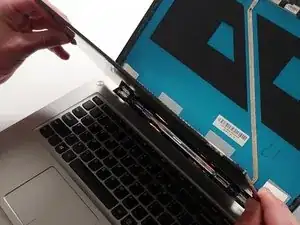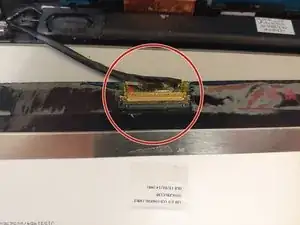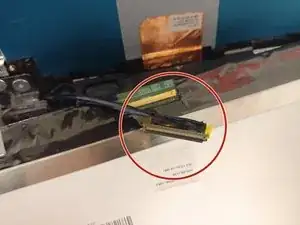Introduction
This screen replacement guide will show you how to replace your defective LCD screen on your Lenovo U410. You will need a Phillips #1 screwdriver and a metal spudger. Be careful when removing the plastic trim and connectors because you can easily break them.
Tools
Parts
-
-
Power off the laptop.
-
Using the metal spudger, gently pry off the black trim around the screen.
-
-
-
Lower LCD screen onto the keyboard.
-
Gently grab the connector on both sides and pull the connector straight out.
-
Conclusion
To reassemble your device, follow these instructions in reverse order.