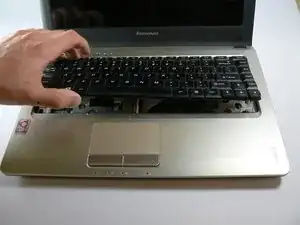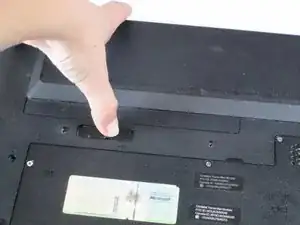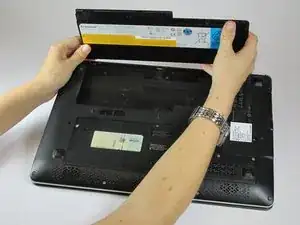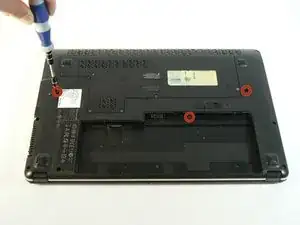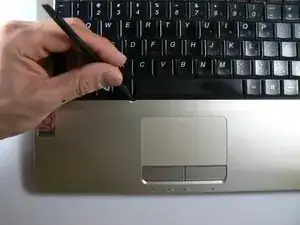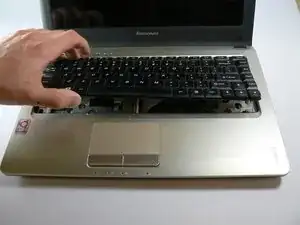Introduction
The keyboard is one of two primary input peripherals for most computers. In the event that it breaks, using a standalone USB keyboard can be a temporary solution before replacing it.
Tools
-
-
Locate the lock switch and slide toward the outside edge of the laptop until it clicks into place and the battery unit pops up.
-
Remove the battery unit from the laptop and set it aside.
-
-
-
Unscrew the three screws on the bottom of the laptop that have small keyboard logos next to them using a PH1 screwdriver. These screws are 5.8mm long.
-
-
-
Flip the computer over and open the screen.
-
Use a spudger to carefully press in the clip that is found here while prying the keyboard upward from the same side.
-
-
-
Slightly lift the bottom of the keyboard towards the screen to locate the keyboard's ribbon cable.
-
Use the tip of the spudger to lift the black retaining flap on the ZIF connector.
-
You should now be able to lift out the keyboard easily.
-
To reassemble your device, follow these instructions in reverse order.