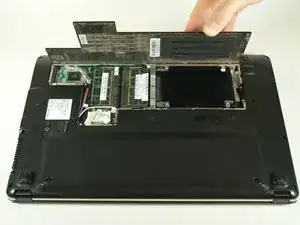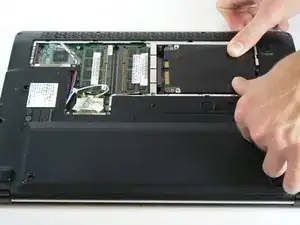Introduction
The hard disk drive is the data storage device for your computer. If it breaks, you may choose to replace it with either another 2.5" SATA hard drive or an SSD. An SSD does not have any moving parts, is more resistant to shock, has faster read and write speeds, and runs quieter than a hard disk drive. However, SSDs are also more expensive.
Tools
-
-
Slide the hard drive to the right, away from the RAM modules.
-
Lift the hard drive from the side closest to the RAM modules.
-
Conclusion
To reassemble your device, follow these instructions in reverse order.