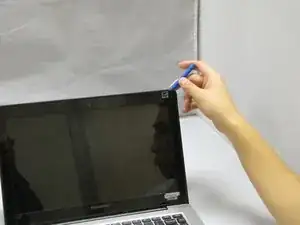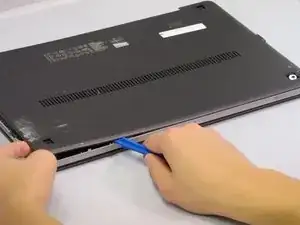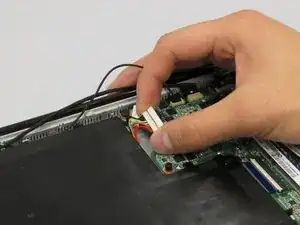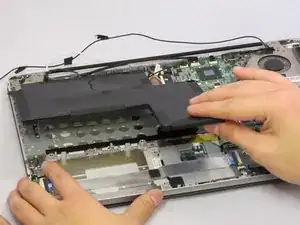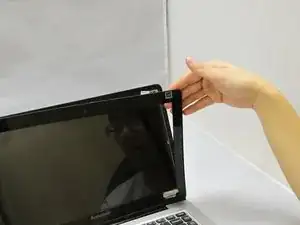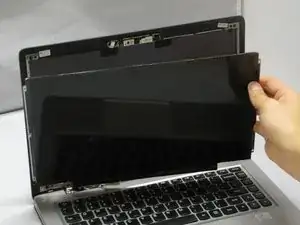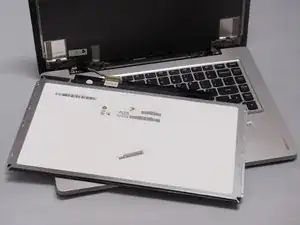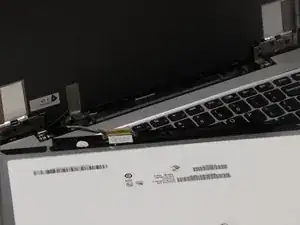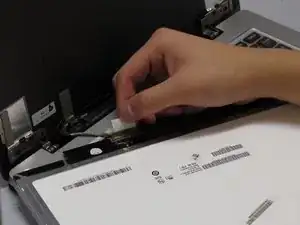Introduction
Is your screen too dim, plagued with dead pixels, or just not working at all anymore? Fixing it can be a lot easier than you might think with this screen replacement guide for the Lenovo IdeaPad U310.
Tools
-
-
Flip the device over so the bottom panel is facing up.
-
Remove the rubber feet by pinching and pulling in an upward motion.
-
-
-
Place the plastic opening tool between the bottom panel and device.
-
Pry around the device's outer edge until the bottom panel is no longer attached.
-
Lift the bottom panel up and away from device.
-
-
-
Unplug the Battery from the circuit board by carefully prying the connector from its housing.
-
-
-
Remove the 5.6 mm Screw with the PH1 screwdriver.
-
Remove the 4.6 mm screws with the PH1 screwdriver.
-
To reassemble your device, follow these instructions in reverse order.