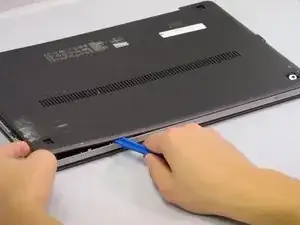Introduction
If you need more storage space, or a boost in speed, this guide will help you to replace the RAM in your IdeaPad.
Tools
-
-
Flip the device over so the bottom panel is facing up.
-
Remove the rubber feet by pinching and pulling in an upward motion.
-
-
-
Place the plastic opening tool between the bottom panel and device.
-
Pry around the device's outer edge until the bottom panel is no longer attached.
-
Lift the bottom panel up and away from device.
-
Conclusion
To reassemble your device, follow these instructions in reverse order.