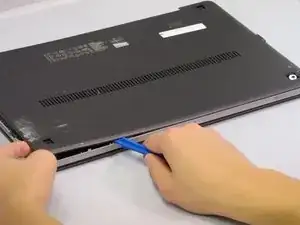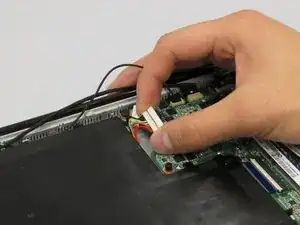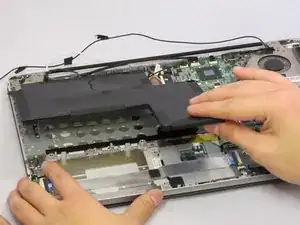Introduction
Replacing the battery in your Lenovo IdeaPad U310 is a fairly simple task, just be aware that bending or puncturing the battery may cause serious harm or injury. Do not use excessive force while prying the device open, handling the battery, and be sure to use only plastic tools when prying.
Tools
-
-
Flip the device over so the bottom panel is facing up.
-
Remove the rubber feet by pinching and pulling in an upward motion.
-
-
-
Place the plastic opening tool between the bottom panel and device.
-
Pry around the device's outer edge until the bottom panel is no longer attached.
-
Lift the bottom panel up and away from device.
-
-
-
Unplug the Battery from the circuit board by carefully prying the connector from its housing.
-
-
-
Remove the 5.6 mm Screw with the PH1 screwdriver.
-
Remove the 4.6 mm screws with the PH1 screwdriver.
-
To reassemble your device, follow these instructions in reverse order.