Introduction
Tools
Parts
-
-
Power off the laptop and place it face-down on a non-scratching surface.
-
Using a Torx T5 screwdriver head, remove all ten 6 mm screws holding the back panel in place.
-
-
-
Slide a plastic opening tool underneath the back case near the screen hinges.
-
Gently pry up on either side of the case.
-
-
-
Using your thumbs, gently pull the two metal prongs that secure the RAM outwards.
-
Remove the RAM from the laptop.
-
Conclusion
To reassemble your device, follow these instructions in reverse order.

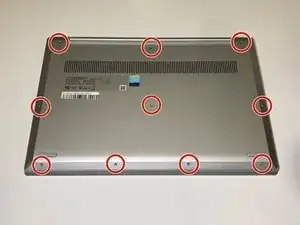
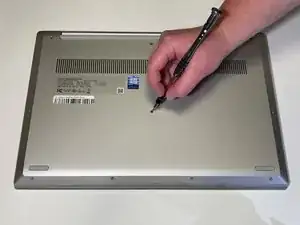
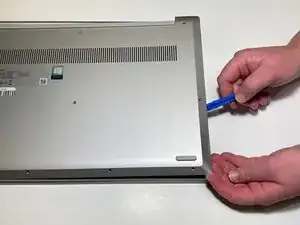




The front center-right screw may be shorter (3.5mm) than the others (6.5mm), and may be captive in the back panel.
Brad Bell -