Introduction
This guide will teach you how to replace the back panel of your Lenovo IdeaPad S210 Touch. The back panel of any device helps keep out unwanted substances.
Removing this panel is essential for any system repairs. Please note that keeping the panel clean also helps the laptop maintain an ideal temperature.
Tools
-
-
Use your finger to slide the latch towards the unlocked position (away from the other latch). If done correctly you will see red.
-
Slide the second latch to the unlocked position while gently pulling the battery away from the laptop.
-
-
-
Gently pull the two rubber feet closest to battery away from the device. Using a #0 Phillips screwdriver, remove the 5mm screw under each rubber foot.
-
-
-
Slowly begin working your plastic opening tool along the panel to undo the latches around the laptop.
-
To reassemble your device, follow these instructions in reverse order.
One comment
Witam ile zatok część chce pan
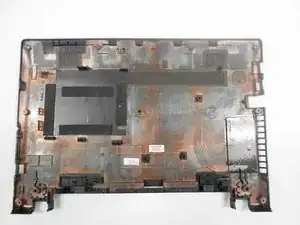
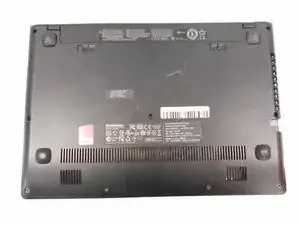


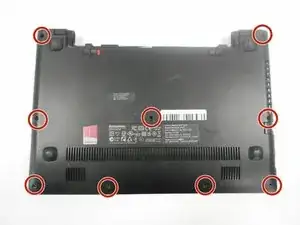
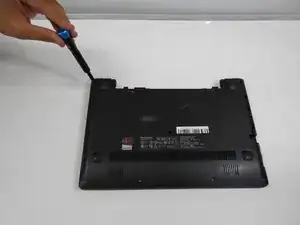




For the picture displaying the two slide latches maybe demonstrate the direction they need to slide
Christopher Graveline -
Which direction should you pull the battery? (e.g., away from the device).
Alex Watkins -